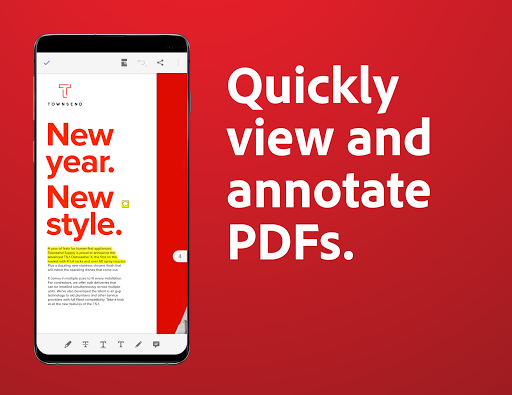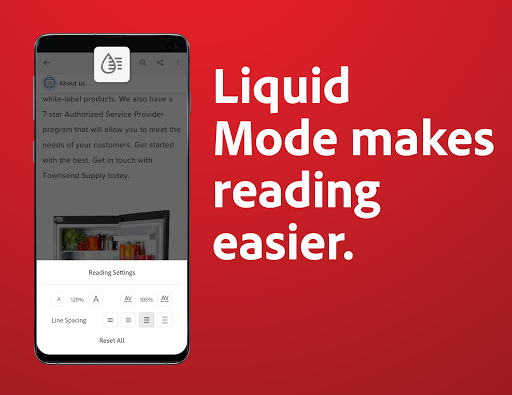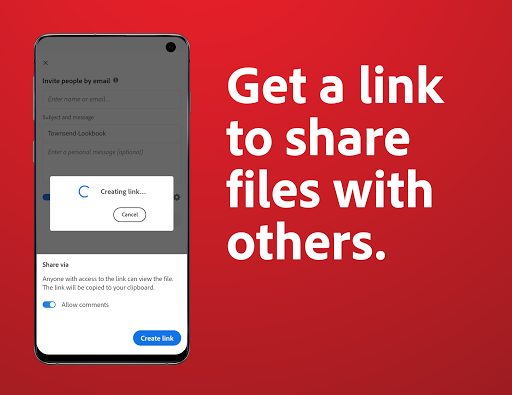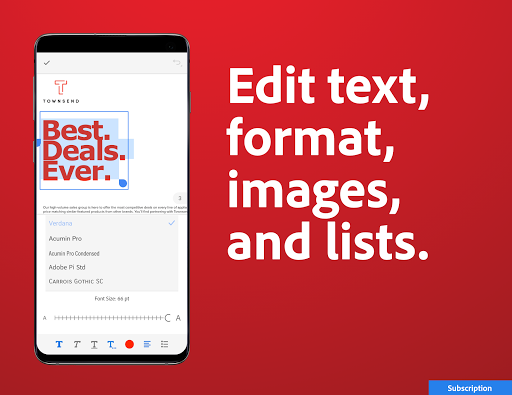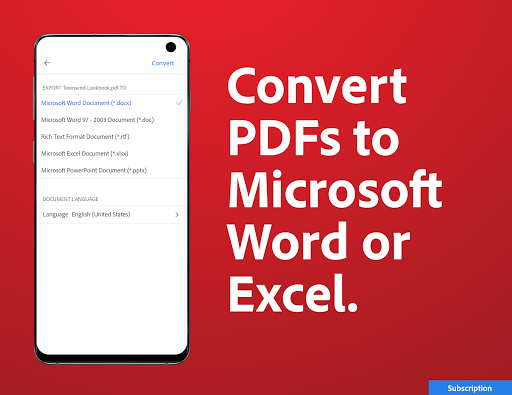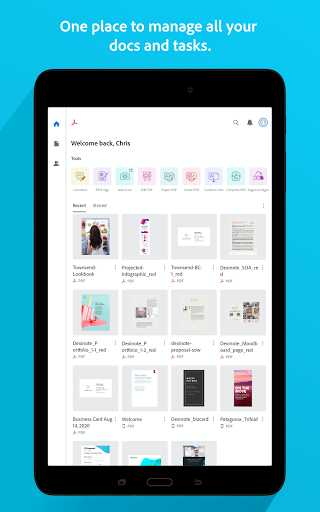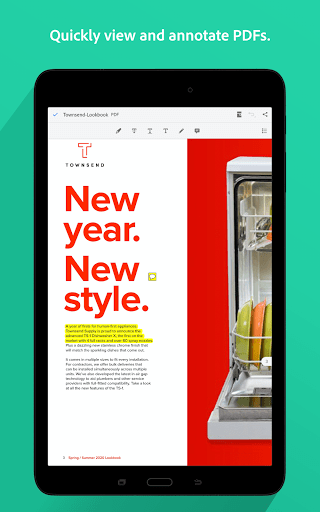-
Apks Mods
-
Productivity
-
Adobe Acrobat Reader: PDF Viewer, Editor & Creator
Adobe Acrobat Reader: PDF Viewer, Editor & Creator is a Productivity App for Android developed by Adobe.
Download the latest version (22.7.1.23192.Beta) of the apk here, in Apks Mods released August 14, 2022
Adobe Acrobat Reader: PDF Viewer, Editor & Creator (paid/free) has been downloaded 100,000,000+ since August 14, 2022. Is Free and the file size is 81.34 MB. Offers in app purchases, users rated it with 4.6/5 stars with over 3473081 ratings.
Easy PDF editing and sharing - direct from Adobe Document Cloud.
Adobe Acrobat Reader is the most reliable, free global standard document management system available. View, edit, sign, and annotate PDF documents by working directly on the text.
Adobe Acrobat Reader is the free global standard for reliably viewing, signing, and commenting on PDF documents.
VIEW PDFs
• Quickly open and view PDF documents.
• Search, scroll, and zoom in and out.
• Choose Single Page or Continuous scroll mode.
ANNOTATE PDFs
• Comment on PDFs directly using sticky notes and drawing tools.
• Annotate documents easily with highlights and markup texts.
• View and respond to activity in the comments list.
WORK WITH OTHERS AND SHARE PDFs
• Access shared documents quickly. Simply view, review, sign and send.
• Collaborate with others by adding your comments to shared PDFs.
• Receive activity notifications for files you’ve shared.
• Track pending actions for documents shared with you.
• Sharing PDFs is made effortless. Create links you can send by email.
WORK WITH SCANNED DOCUMENTS
• Access scanned PDFs that you’ve captured using the free Adobe Scan app.
• Upload and sign documents. Open your scans in Acrobat Reader to fill, sign, review, and share.
FILL AND SIGN FORMS
• Easily fill out and sign PDF forms and other documents by typing text into fields.
• PDF form filler feature lets you use your finger or stylus to add an e-signature to any document.
STORE AND PRINT FILES
• Sign into your free Adobe Document Cloud account to store and access files across devices.
• Star files to keep important documents at your fingertips.
• Connect to your Dropbox account and access other storage providers including Google Drive.
• Print documents directly from your device.
IN-APP PURCHASE
Subscribe for even more PDF power. Subscriptions work across desktop, web, and mobile.
ACROBAT PRO DC
• Organize and edit PDFs.
• Create PDFs using documents or pictures (like JPG).
• Convert PDFs into Microsoft Word, Excel, or PowerPoint versions of your documents.
• Merge multiple PDF files into one document.
• Sign and send documents to others for review.
ADOBE PDF PACK
• Convert JPG to PDF and create PDF documents from other picture files and docs.
• PDF viewer also lets you export PDF documents to Microsoft Word, Excel, PowerPoint or RTF.
• Organize and combine files.
• Send documents to others for review.
EXPORT PDF
• Export PDFs to Microsoft Word, Excel, PowerPoint, or RTF.
• Make scanned PDFs editable.
Terms & Conditions: Your use of this application is governed by the Adobe General Terms of Use
http://www.adobe.com/legal/terms.html and the Adobe Privacy Policy http://www.adobe.com/privacy/policy.html
Adobe Acrobat Reader is a free PDF creator and document editor allows you to easily convert JPG files to PDF format and create and sign fillable PDF forms. Add your e-signature to shared documents and send them to colleagues for fast, efficient and paperless collaboration.
MOD Features
Pro Unlocked
More Productivity Application
Create powerful spreadsheets. Easily edit documents and collaborate on the go.
Samsung Notes allows you to memo nicely and draw fabulous paintings with a S Pen
Free online storage from Google.
Do your best work with Office, use
Protect your privacy. Lock apps, pictures. Best AppLock with Fingerprint.
Paid membership plan for expanded storage, phone backup, and more.
My Airtel is now Airtel Thanks app. Watch Live TV, get rewards & avail offers.
Top secret cloud drive by Degoo. Store and share your phone's photos forever.
Office Lens is a pocket PDF scanner to scan documents and whiteboard images
Enjoy Vodafone services with just a click
Be Simple: a magic floating button to simplify everything and save your time
Complete Transport Solution for Citizen