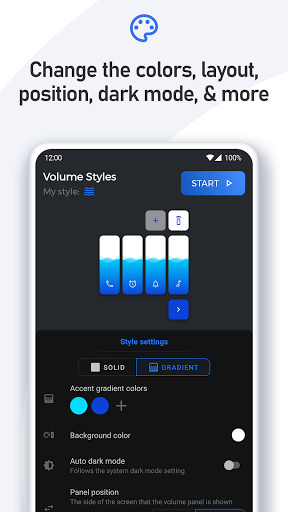-
Apks Mods
-
Personalization
-
Volume Styles - Customize your Volume Panel
Volume Styles - Customize your Volume Panel is a Personalization App for Android developed by Tom Bayley.
Download the latest version (4.1.4) of the apk here, in Apks Mods released June 23, 2021
Volume Styles - Customize your Volume Panel mod has been downloaded 100,000+ since June 23, 2021. Is Free and the file size is 5.61 MB. Offers in app purchases, users rated it with 4.5/5 stars with over 3569 ratings.
Volume control with style. Change colors, theme sliders like iOS, MIUI & more
Volume Styles lets you fully customize your phone's volume panel and sliders.
Change the colors, apply different themes such as iOS & MIUI, change the position, and more!
You can even add additional shortcuts and change the brightness, to make accessing things faster.
STYLESEasily apply any style in just one tap:
- Android 10
- iOS 13
- Xiaomi MIUI
- Samsung One UI
- OnePlus OxygenOS
- Android Oreo horizontal sliders
- Huawei EMUI
- Windows 10
- Volume knob
- And even more in the app
SLIDERSChange which volume sliders are shown. You can even add a brightness slider!
- Media volume
- Ring volume
- Notification volume
- Alarm volume
- Voice call volume
- System volume
- Brightness
CUSTOMIZEStyle the volume panel exactly how you like:
- Apply the colors you want
- Auto dark mode
- Change the corner radius
- Volume control panel position on screen
- Volume panel show duration
- ...and more!
ADD SHORTCUTS- Toggle rotation
- Flashlight / Torch
- Screenshot
- Split screen
- Settings shortcut
- Turn off screen
- Open sound settings
- Toggle Do Not Disturb
- Toggle sound mode ( silent / vibrate / ring )
- Toggle auto brightness
- Toggle media volume
- Toggle notification volume
- Toggle alarm volume
- Toggle voice call volume
- Toggle system volume
LINKS- Frequently Asked Questions: tombayley.dev/apps/volume-styles/faq/
- Twitter: twitter.com/tombayleyapps
- Telegram: t.me/joinchat/Kcx0ChlfocHjvUuzI1w0ZA
- Email:
[email protected]
MOD Features
Premium Features Unlocked
More Personalization Application
A variety of mobile phone themes and wallpapers
Stylish Fonts for your Galaxy Smart Phone which give your Phone Stylish UI.
Meet the official Samsung launcher for Galaxy. It's beautiful and convenient.
With Moto Actions, simple gestures make everyday interactions more convenient.
An ordinary launcher but boosted by the OnePlus team.
Say goodbye to the boring traditional launcher right now !
Enjoy Windows phone style on Android phone with its customizable features.
HiFont-The best flipFont installer for android! Font changer for whole phone !
Personalize your ZenUI experience with beautiful Wallpapers, Icons, and Themes!
PLEASE READ ENTIRE DESCRIPTION BEFORE INSTALLING
Launcher iOS 13 help make your phone simple and pretty.
Customize the appearance of Termux.
Detailed Information:
Personalization Android Application
| Updated |
Size |
Installs |
| June 23, 2021 |
5.61 MB |
100,000+ |
| Version |
Rating |
Ads |
| 5.0 and up |
Everyone |
Contains ads |
| Price |
In-App Purchase |
| Free |
Yes |
| Version Release |
Changes |
| 4.1.4 |
Version 4.1.4
- Added media output chooser
- Added an option to change the slider thumb outline color in the Style Creator
- Added a custom shortcut at the top of the Oxygen OS volume panel
- Bug fixes and general improvements |